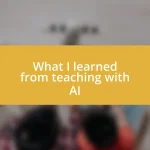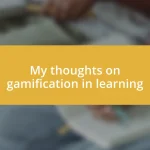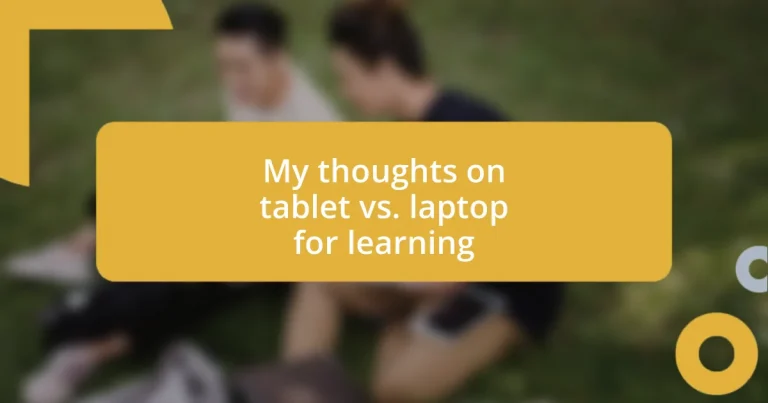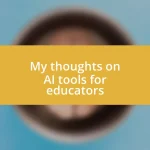Key takeaways:
- Tablets offer portability, extensive app ecosystems, and long battery life, making them great for quick studies and interactive learning.
- Laptops provide superior performance, multitasking capabilities, and larger screens, ideal for in-depth projects and complex tasks.
- Choosing between a tablet and a laptop depends on personal learning preferences and the context of use, highlighting the importance of assessing individual needs.
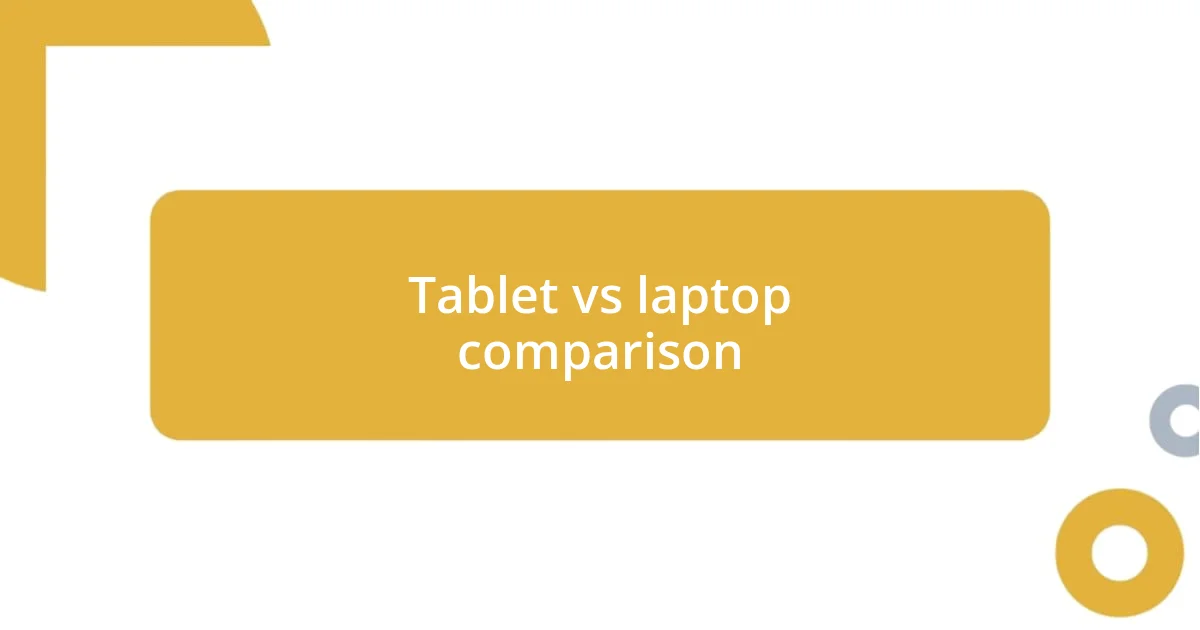
Tablet vs laptop comparison
When I first tried to decide between using a tablet or a laptop for my learning, the choice felt overwhelming. Tablets are incredibly portable and lightweight, making them a go-to for those quick study sessions at a coffee shop. I remember sitting in my favorite café, enjoying a latte and effortlessly scrolling through my lecture notes on my tablet – it felt so liberating!
On the other hand, I often find that laptops provide a more comprehensive experience, especially when it comes to multitasking. Have you ever tried typing a lengthy essay on a tablet? It can feel like you’re wrestling with technology. I once attempted to write a research paper on a tablet and ended up feeling frustrated, longing for the familiar clatter of my laptop’s keyboard beneath my fingers.
In terms of functionality, laptops tend to have more powerful software options, which can be a huge benefit for more complex tasks. I recall trying to edit videos on my tablet, and while I managed, it just lacked that seamless control I’m used to on my laptop. Isn’t it interesting how our individual needs can make one option shine brighter than the other?

Advantages of using tablets
Tablets bring a range of advantages that genuinely enhance the learning experience. One standout feature is their extensive app ecosystems. I’ve often found that educational apps on my tablet are incredibly user-friendly and visually engaging. For instance, using a language-learning app while waiting for my coffee transformed what used to be dead time into an enriching experience.
Another compelling advantage is the battery life of tablets. I remember preparing for a presentation and realizing my laptop was about to die. My trusty tablet, however, had hours of battery left, allowing me to finish those final touches without a hitch. This reliability can be critical during long study sessions or classes when access to power outlets might not be guaranteed.
Lastly, the intuitive touch interface of tablets allows for quick navigation and interaction with materials. During a group study, I easily flipped through interactive e-books right in front of my peers, while my friend struggled along with multiple tabs on his laptop. It made sharing information feel seamless and engaging. Wouldn’t you agree that having that fluidity in learning tools can make a big difference?
| Advantage | Description |
|---|---|
| Portability | Lightweight design makes it easy to carry around. |
| App Ecosystem | Rich range of educational apps enhances learning. |
| Battery Life | Long-lasting battery ensures reliability during use. |
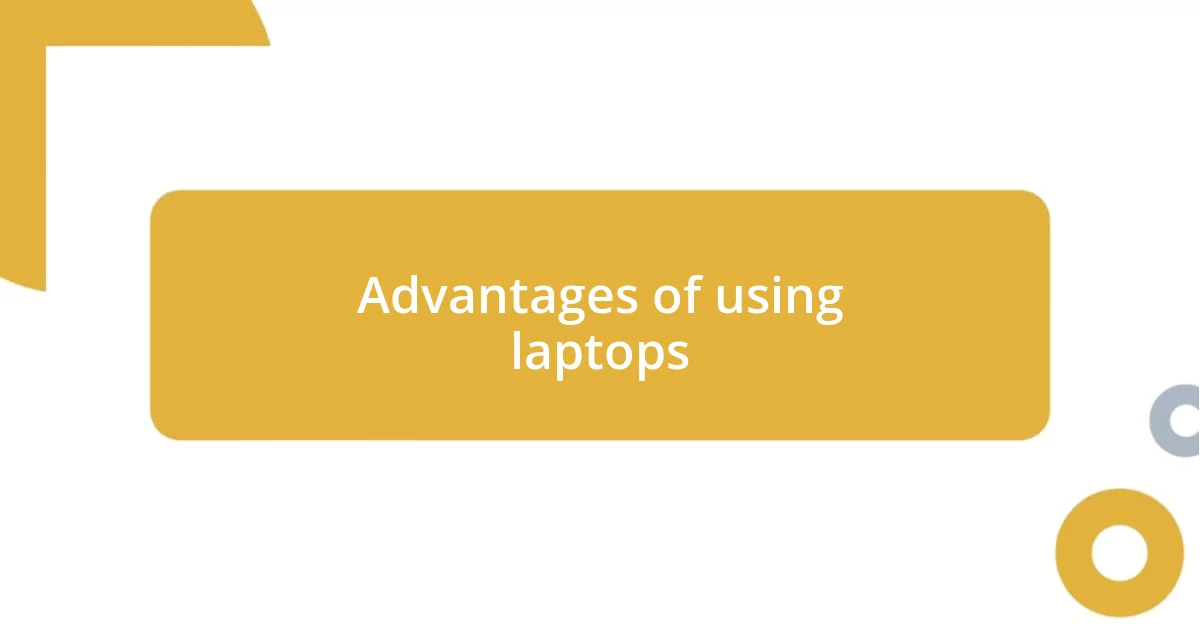
Advantages of using laptops
Laptops invariably shine when it comes to their versatility and robust functionality. There’s something about typing on a full keyboard that has always helped me maintain my focus. I remember a late-night cramming session for exams where the ability to open multiple windows—like lecture notes, online research, and study guides—was a game changer. It felt almost comforting to have all the necessary tools at my fingertips, allowing me to dive deeper into complex subjects without interruption.
Here are some key advantages of using laptops:
- Superior Performance: Laptops typically have faster processors and more RAM, making them ideal for running heavy applications efficiently.
- Large Screens: The bigger display enhances readability, making it easier to work on detailed projects or presentations.
- Comprehensive Software: With full desktop applications, I’ve always found that I can access a wider range of powerful software for tasks like programming or graphic design.
- Unlimited Multitasking: Laptops allow for seamless switching between tasks, which, in my experience, has greatly improved my productivity levels.
- Comfortable Ergonomics: Using a laptop with an external mouse and keyboard really helped reduce strain during those marathon study sessions.
While my tablet is great for quick references, I can’t help but appreciate the structured environment a laptop creates, particularly when diving into extensive research. I often reminisce about the more intense moments of my studies, where the right equipment truly made a difference in my learning journey.

Key features for learning
When considering key features for learning, one can’t overlook the importance of a responsive interface. My first experience with learning on a tablet came during an interactive biology class. The tactile feedback of drawing diagrams directly on the screen made the concepts stick in my mind more vividly. Isn’t it fascinating how a simple touch can transform a lesson into an engaging experience?
Another critical feature is the portability of these devices. During my college days, I often moved between classes with my tablet tucked under my arm, effortlessly transitioning from one study group to the next. I could pull it out during our lunch breaks for quick revisions or to share notes with classmates. Have you ever felt that lightness of being able to run to a study session without the burden of a heavy backpack? It truly enhances the spontaneity of learning.
Lastly, the integration of multimedia features can be a game changer. I recall a time when a video on a historical event brought the subject to life in a way textbooks couldn’t. The combination of visuals and sound turned a potentially dull lecture into an immersive experience. What about you? Have you ever found that the right visuals or audio can make an otherwise dry topic exciting? Those moments of connection are what make learning so impactful.
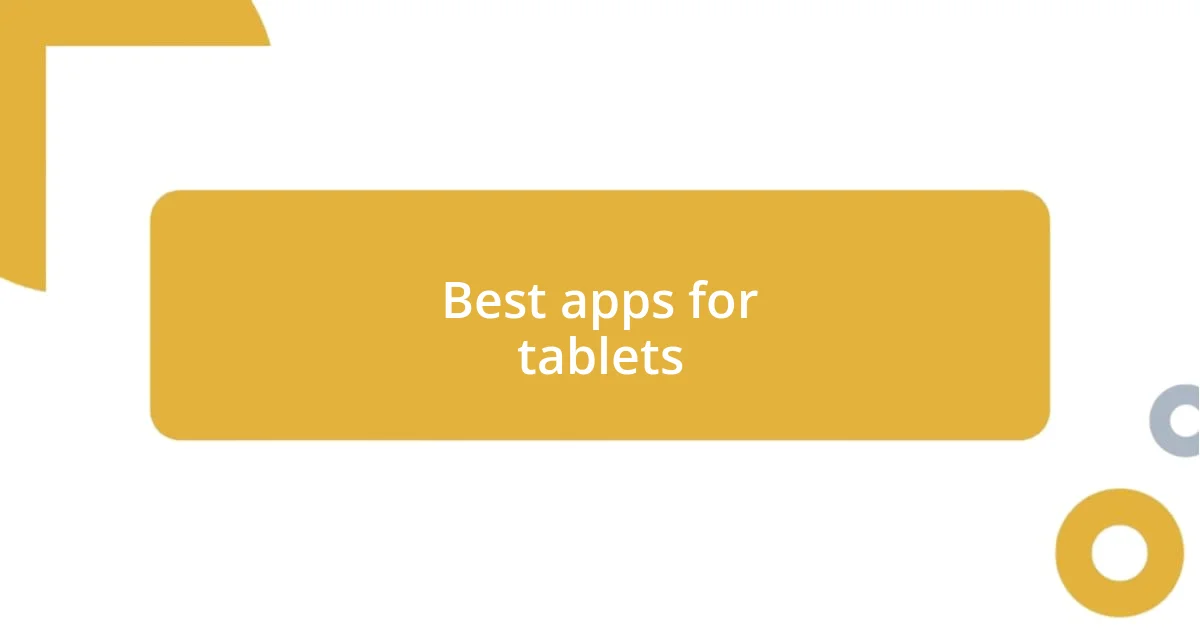
Best apps for tablets
When it comes to choosing the best apps for tablets, I find that versatility is key. For instance, apps like Notability and GoodNotes have transformed my note-taking style. I used to struggle with keeping my handwritten notes organized, but once I discovered the ability to annotate PDFs and mix in audio recordings, it felt like a lightbulb moment! Have you ever found that the right app can really elevate your study game?
Another favorite of mine is Microsoft OneNote. Its seamless synchronization across devices has allowed me to access my notes whenever I need them, which has saved me countless times. I remember being stuck in a café without my laptop and needing to prep for a meeting—being able to pull up my notes on the tablet was a lifesaver. Doesn’t it feel reassuring to know that your information is just a few taps away?
Lastly, don’t sleep on educational platforms like Khan Academy or Duolingo. These apps turn learning a new language or concept into an engaging game instead of a chore. I loved using Duolingo during my commutes; the bite-sized lessons made those mundane rides feel productive. How have you incorporated learning apps into your daily routine? They can truly spark a new enthusiasm for learning.

Best software for laptops
When considering the best software for laptops, tools like Microsoft Office Suite stand out for their comprehensive functionality. I’ve relied heavily on Word for writing papers and Excel for data analysis during my studies. Does anyone else have that moment of panic when you suddenly realize you need to format a document perfectly? Thankfully, the templates and formatting tools in Word have saved me more times than I can count.
Another software that genuinely enhanced my learning experience is Zotero. Managing research papers can be overwhelming, but this citation tool has been a game changer for me. I vividly remember the chaos of my last-minute referencing days, and with Zotero’s help, organizing sources has become a breeze. Have you ever felt that heavy weight lift off your shoulders when things finally click into place?
Finally, I can’t help but mention learning platforms like Google Classroom. It has the ability to facilitate collaboration effortlessly, fostering a sense of community among classmates. I remember a particularly enriching project where we shared ideas in real-time, and it felt like we were all in the same room despite being miles apart. I wonder if that sense of connection drives your motivation too? The right software can transform not just the learning experience but the relationships you build along the way.

Conclusion on device selection
When it comes to selecting between a tablet and a laptop for learning, I find that personal preferences and learning styles play a significant role. For instance, I remember switching to a tablet for online classes and appreciating the ease of annotation during lectures. Have you ever experienced that “aha” moment when a device just clicks with the way you learn? The portability of a tablet can really make those moments happen anywhere.
On the other hand, my experiences with a laptop reveal its advantages, especially for more in-depth projects. I often dive into research for assignments, and the larger screen and full keyboard of my laptop have proven invaluable for multitasking. Have you ever tried switching from device to device mid-task? It can be jarring, but my laptop allows me to keep my flow intact, making the overall experience smoother.
Ultimately, the choice between a tablet and a laptop boils down to your unique needs. Reflecting on my academic journey, I realize I value versatility and functionality, but each device can shine in different contexts. So, which device resonates more with your learning style? Balancing your choices can lead to a more productive and enjoyable educational experience.