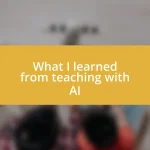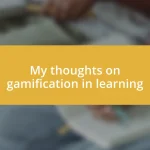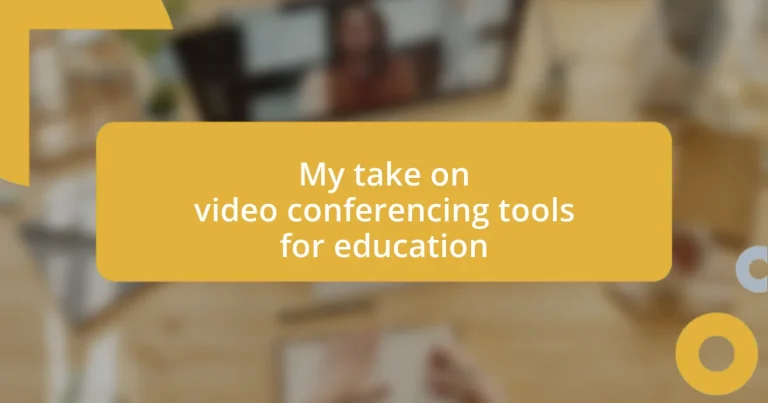Key takeaways:
- Video conferencing tools have enhanced educational access and collaboration, enabling students to connect globally and participate actively in virtual classrooms.
- Key features for effective video conferencing in education include screen sharing, breakout rooms, interactive whiteboards, and chat functionality, which promote engagement and accessibility.
- Successful case studies highlight innovative uses of these tools, such as Zoom for collaborative projects, Google Meet for guest lectures, and a mix of recorded and live sessions to enhance learning flexibility.

Introduction to video conferencing tools
Video conferencing tools have revolutionized the way we connect, especially in education. I recall my first online class — it was both exciting and intimidating, navigating new software while trying to engage with my fellow classmates. Have you felt that same mix of curiosity and apprehension when using these platforms?
In the midst of a bustling classroom, the opportunity to switch to a virtual environment seemed daunting. Yet, with tools like Zoom and Google Meet, learning became accessible across great distances. It truly made me realize how technology can break down barriers, allowing students to participate from anywhere in the world. Have you ever had a conversation with someone from a different continent because of a video call?
The variety of functionalities these tools offer, from screen sharing to breakout rooms, has made a significant impact on collaborative learning. I find it fascinating how we can now work together in real time, even if miles apart. How has your experience with these tools changed the way you approach learning and teaching?

Features to consider for education
When evaluating video conferencing tools for educational purposes, it’s crucial to look for features that enhance interaction and engagement. I remember a time when a simple chat feature transformed my learning experience during a group project. Instead of feeling isolated, I could ask questions and exchange ideas instantly, making the collaborative process much more dynamic. This sense of community really enriched my learning journey, proving just how important accessibility is in an online classroom.
Here are some key features to consider:
- Screen Sharing: Enables instructors to present materials visually, making complex concepts easier to comprehend.
- Breakout Rooms: Allows smaller group discussions, fostering teamwork and deeper engagement among students.
- Interactive Whiteboards: Encourages brainstorming and collaboration, allowing students to visualize their thoughts and ideas collectively.
- Recording Capabilities: Provides students with the chance to revisit lectures at their convenience, catering to different learning paces.
- Chat Functionality: Facilitates real-time communication, enabling students to pose questions without interrupting the flow of the lesson.
- Polls and Quizzes: Helps gauge understanding and encourages active participation, making the learning experience more engaging.
Considering these features can significantly impact how effectively students can engage with the material and with each other.

Case studies of effective implementation
When I think about effective implementation of video conferencing tools in education, one case that stands out is a school that successfully integrated Zoom into their curriculum. I was particularly impressed when they used breakout rooms for a collaborative project, allowing students to brainstorm ideas in smaller, more intimate settings. It was exhilarating to see how easily they transitioned from discussing as a large group to diving deep into discussions that fostered creativity and teamwork.
Another interesting example is a university that leveraged Google Meet for guest lectures. This innovative approach not only brought industry experts into the classroom but also allowed students to interact with them in real-time, regardless of location. I remember feeling a jolt of excitement in one such session when a renowned professor offered personal feedback during a live Q&A. How often do we get a chance to ask direct questions to experts in our field in such an accessible manner?
Lastly, there’s the story of a community college that utilized a combination of recorded lectures and live sessions. It was fascinating to observe how students could review complex topics at their own pace before joining in for discussions. Personally, having that flexibility transformed my study habits. Have you ever felt the anxiety of trying to keep up in a fast-paced class? This model alleviated that pressure, allowing for deeper understanding and confidence among students.