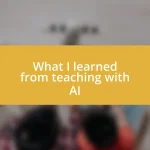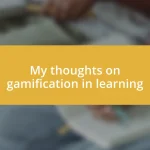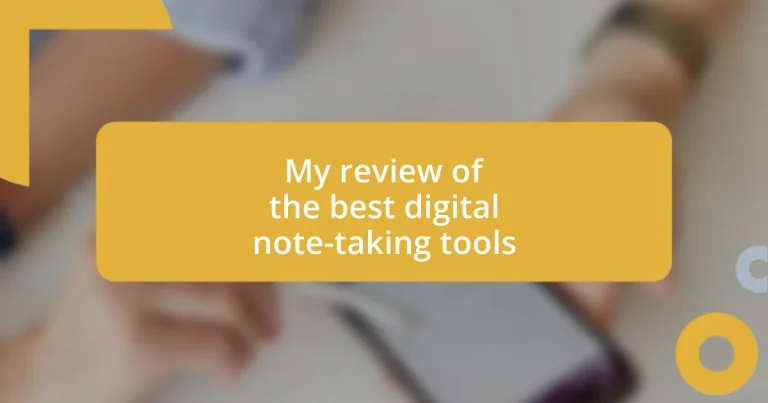Key takeaways:
- Digital note-taking tools enhance productivity by allowing easy information organization, collaboration, and multimedia integration.
- Key features to look for include search functionality, tagging systems, multimedia support, cross-platform accessibility, and collaboration options.
- Notion, Microsoft OneNote, and Bear are highlighted as top tools, each catering to different preferences for customization, structure, and minimalism.
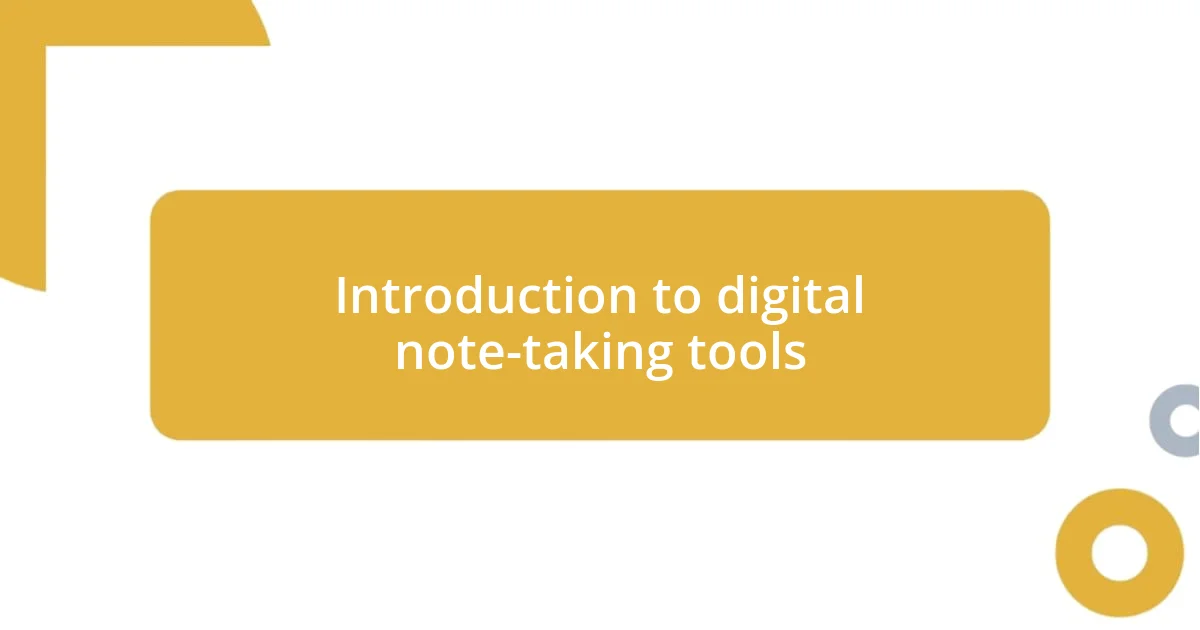
Introduction to digital note-taking tools
Digital note-taking tools have revolutionized the way we capture and organize information. I can remember the first time I switched from traditional pen and paper to a digital tool—what a game changer! The simplicity of typing my thoughts and easily accessing them on multiple devices felt like a superpower.
With such tools, there’s no need to worry about losing a scrap of paper or struggling to read my own handwriting. I found it fascinating how these platforms can enhance productivity by enabling straightforward collaboration, note sharing, and even integrating multimedia elements. Isn’t it remarkable how a few clicks can turn a rudimentary thought into a fully multimedia project?
As we dive deeper into this topic, it’s worth pondering how these tools not only simplify our note-taking but can also foster creativity. Have you ever thought about how the right software could help you unlock ideas you never knew you had? I know from experience that the right digital note-taking tool can not only store information but can also inspire new ways of thinking.
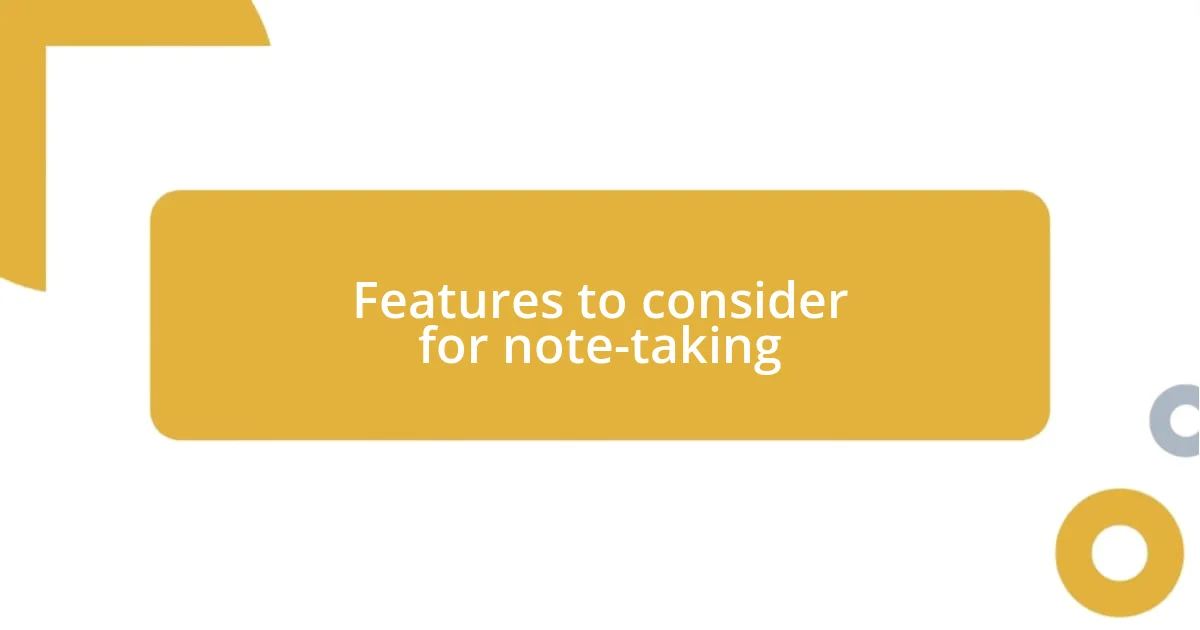
Features to consider for note-taking
When considering digital note-taking tools, it’s essential to prioritize features that align with your personal workflow. I remember talking to a friend who was frustrated using a tool that didn’t support his desire to effortlessly organize notes. He wanted flexibility—something I greatly value too. I realized that not having an intuitive organization system can lead to chaos instead of clarity.
Key features to look for in a note-taking tool include:
- Search functionality: Quickly find any note, even buried deep within folders.
- Tagging system: Easily categorize notes to enhance organization.
- Multimedia support: Incorporate images, audio clips, or video snippets to enrich notes.
- Cross-platform accessibility: Access your notes on various devices without missing a beat.
- Collaboration options: Share and edit notes with peers smoothly and efficiently.
Discovering the perfect combination of these features can truly transform how you interact with information. For instance, I once switched to a new app just for its tagging system and found it drastically reduced the time I spent searching for past notes. It’s amazing how such functionalities can streamline the entire note-taking process, making it not just a task, but an enjoyable experience.
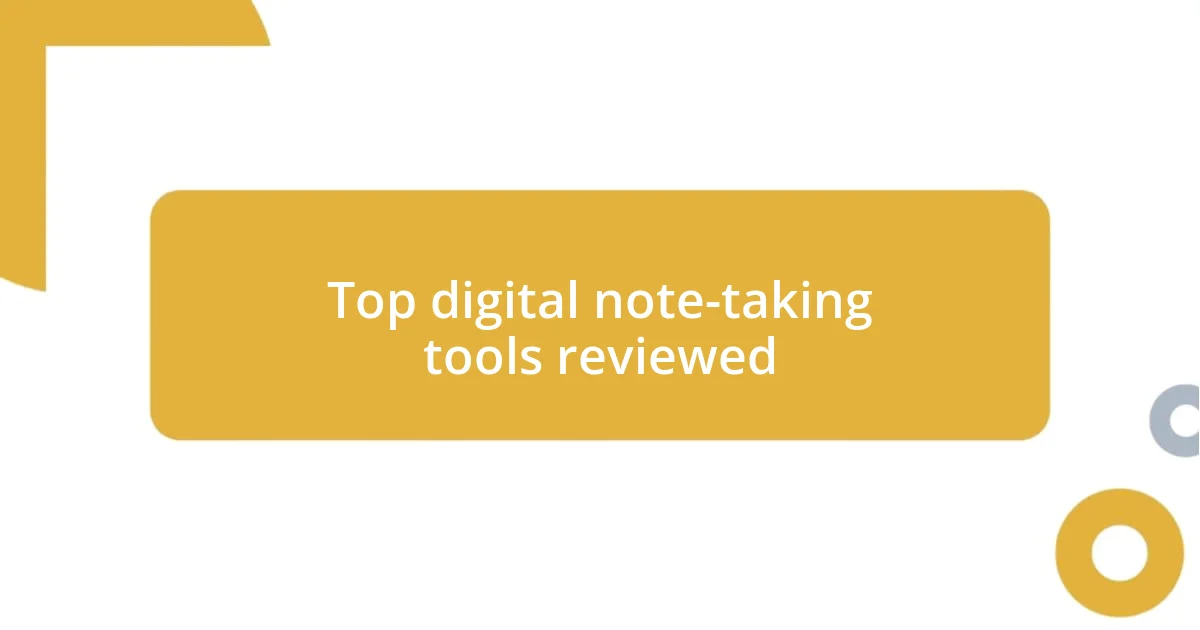
Top digital note-taking tools reviewed
When evaluating the top digital note-taking tools, it’s vital to consider how they align with your needs. I’ve used several platforms over the years, but what stands out the most are how each tool adapts to my unique processes. Tools like Evernote and Microsoft OneNote allow you to visually structure information in a way that resonates with how I think. In contrast, platforms such as Notion offer a more flexible workspace that can be tailored for various projects, making it easier to manage everything from notes to task lists within one interface.
Another notable contender is Bear, which combines simplicity with beautiful aesthetics. The minimalistic design is matched by powerful tagging capabilities. I often find myself inspired simply by how clean and efficient it is, proving that sometimes less really is more. On the other hand, Apple Notes has become indispensable for quick access on my iPhone and seamless integration with other Apple services. Each tool carries its strengths, and I often switch between them depending on the task at hand, which reflects my ever-evolving approach to organizing thoughts.
To further clarify these comparisons, I’ve put together a brief overview below:
| Tool | Key Features |
|---|---|
| Evernote | Web clipping, multimedia, cross-platform |
| Microsoft OneNote | Hierarchical organization, collaborative features |
| Notion | Customizable workspace, databases, task management |
| Bear | Markdown support, tagging, clean interface |
| Apple Notes | Seamless integration, quick access, basic formatting |
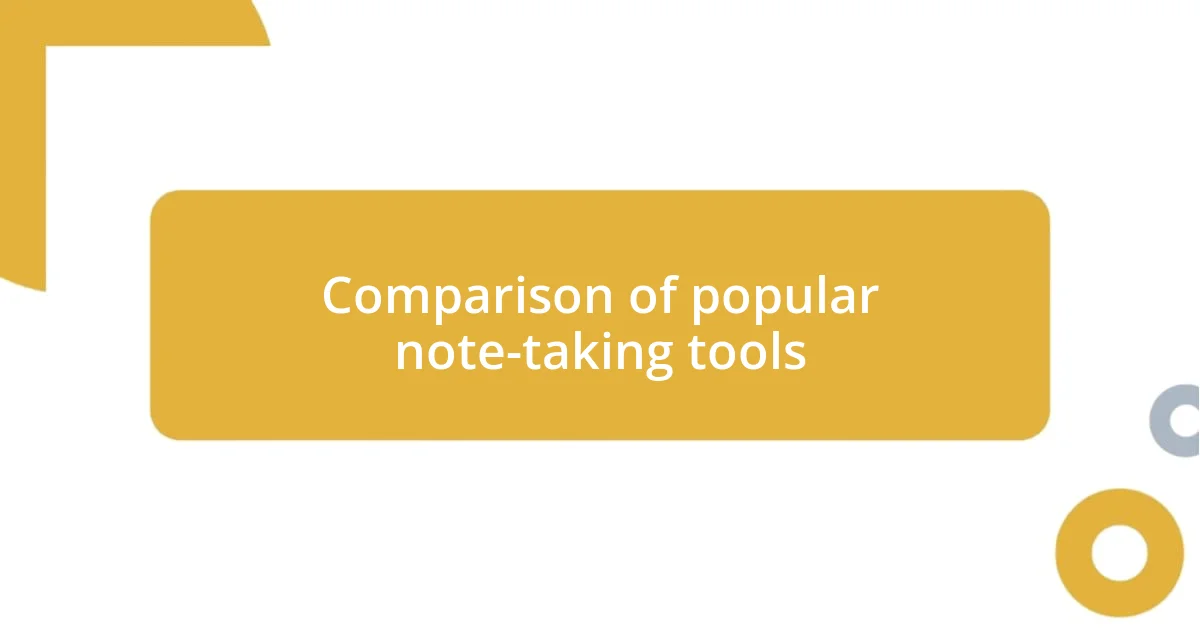
Comparison of popular note-taking tools
When I think about the best note-taking tools, a clear standout for me has been Notion. Its customizable workspace allows me to create everything from simple notes to intricate databases. I once spent hours organizing my projects in a way that just clicked, and it felt incredibly satisfying to see my chaotic thoughts transformed visually. Have you ever had that moment when everything just falls into place? It’s that kind of clarity that can make all the difference in productivity.
On the other hand, I’ve found that Microsoft OneNote’s hierarchical structure appeals to those who appreciate a more traditional approach to organization. There’s something nostalgic about creating sections and pages, reminiscent of old school binders. I still remember the first time I used it for a big project; it felt like I was armed with a digital version of my high school folders, neatly categorizing information. But does that structure often feel cumbersome to you? It’s something to consider, especially if you thrive in a more fluid environment.
Then there’s Bear, which offers a delightful experience for those who enjoy writing in a clean and thoughtful setting. I still recall the joy of discovering its Markdown support, which allowed me to format notes easily without distracting clutter. It’s almost like writing poetry—there’s elegance in simplicity, right? By weaving these tools into my daily routine, I’ve realized that the right note-taking app can inspire creativity and boost my efficiency in ways I never anticipated. What have your experiences taught you about finding your perfect digital companion?
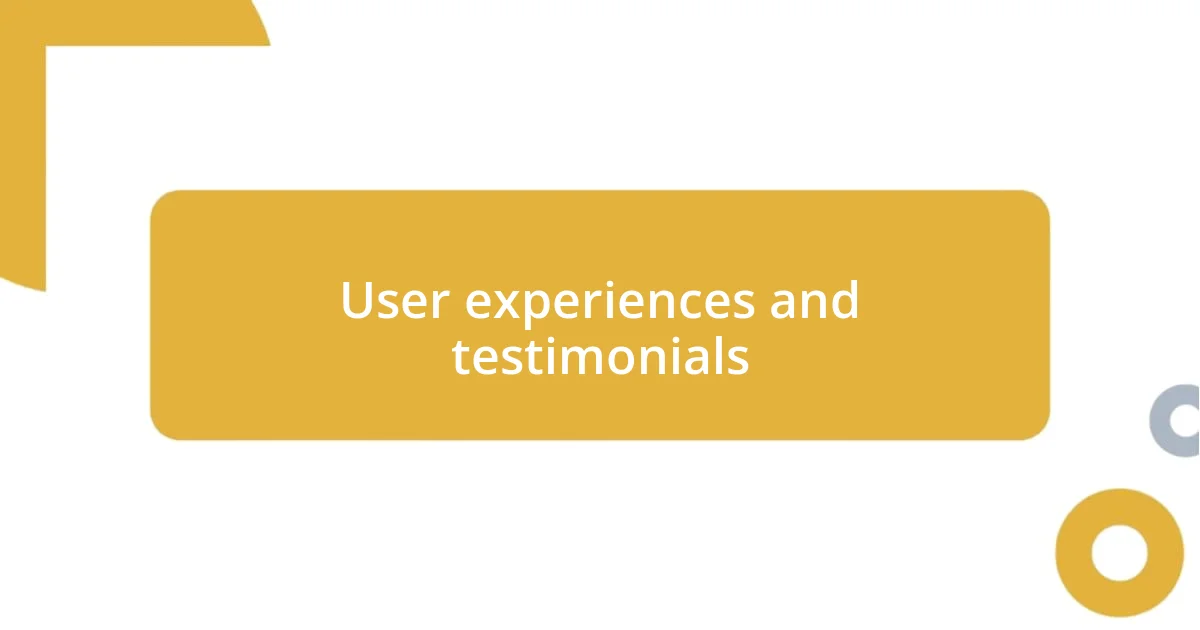
User experiences and testimonials
There’s something special about hearing how others connect with their chosen note-taking tool. One user shared a memorable experience of using Notion for a collaborative project, where the ability to visualize tasks in real-time transformed a chaotic brainstorming session into a coherent strategy. It sparked a realization for me: the right tool can foster a sense of teamwork and organization that is immensely satisfying.
Another person recounted her transition from Evernote to Bear after grappling with overwhelming features in the former. She described the moment when she first opened Bear and felt an instant calm wash over her—a breath of fresh air in her note-taking journey. Have you ever experienced that shift from clutter to clarity? For her, the minimalist design and focus on writing were exactly what she needed to reignite her passion for journaling.
I often hear friends praise Apple Notes for its simplicity and universal accessibility. One of my friends once told me he relies on it for grocery lists and quick thoughts, appreciating how it’s always just a tap away on his iPhone. It makes me realize that sometimes, a tool doesn’t have to be complex to be effective. Isn’t it refreshing when something so straightforward can manage daily life so seamlessly?

Conclusion and best recommendations
When it comes to selecting the best digital note-taking tool, I highly recommend considering your individual needs first. For those who thrive on customization, Notion shines as the ideal choice. I still remember setting it up for a large personal project and feeling a rush of excitement as each element came together. The visual aspect alone can spark a creative fire, don’t you think?
Alternatively, if you’re someone who values a structured approach and relishes in nostalgia, Microsoft OneNote might be your perfect match. I often find comfort in its familiar layout. It feels like flipping through the pages of a well-organized binder, don’t you find that satisfying? Its charm lies in making information easy to find, especially if you’re juggling multiple projects at once.
Lastly, if minimalist design and a focus on pure writing resonate with you, Bear definitely deserves a spot on your shortlist. There’s something liberating about jotting down thoughts in such a clean space. I can recall a day where I poured my heart into a journal entry, reveling in the simplicity of it all. Sometimes, life’s complexities can fade away in the presence of a beautifully designed interface. What’s your ideal environment for capturing ideas?