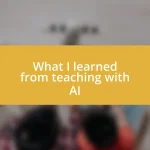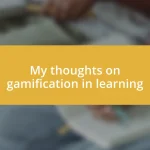Key takeaways:
- Identifying classroom technology needs involves understanding student learning styles and facilitating access to multiple devices for collaboration.
- Effective tech integration requires thorough research of tools, aligning them with teaching objectives, and incorporating diverse strategies for engaging lessons.
- Continuous feedback from students informs improvements in technology usage, fostering a growth mindset and encouraging student ownership of their learning process.

Identifying classroom technology needs
Identifying classroom technology needs starts with understanding my students. When I first analyzed their learning styles, I realized that some thrived with visual aids while others preferred interactive experiences. Don’t you think it’s fascinating how technology can cater to these diverse learning preferences?
Next, I took a good look at my classroom environment. I remember when we crammed around a single tablet, and I felt the frustration of limited access. It became clear that investing in multiple devices was essential for fostering collaboration and engagement. How can we expect students to stay enthusiastic about learning when the tools they need are just out of reach?
Lastly, I engaged in conversations with colleagues and sought their insights. Their experiences helped me identify gaps that I hadn’t considered. Isn’t it amazing how sharing ideas can lead to innovative solutions? By combining their feedback with my observations, I crafted a technology integration plan that truly addressed our unique needs.

Researching effective tech tools
Researching effective tech tools transformed my approach to teaching. I started by exploring various platforms and applications, testing out several to see how they resonated with my students. It reminded me of the time I tried integrating a new math app and watched as the students’ eyes lit up with understanding—a true “aha” moment! Finding the right tool is like discovering a key that unlocks potential.
In my search, I created a list comparing features and functionalities of several tech tools. This hands-on approach helped clarify which tools aligned best with my teaching objectives. For instance, while some apps prioritized gamification, others focused on collaborative projects. Reflecting on these differences helped me realize that each tool serves a specific purpose, depending on what I’m aiming to achieve.
Here’s a comparison table of a few tech tools I found particularly useful:
| Tech Tool | Features |
|---|---|
| Seesaw | Student portfolios, parental engagement, and feedback options |
| Kahoot! | Interactive quizzes with gamification elements |
| Nearpod | Live slideshows with embedded quizzes and polls |

Integrating tech into lesson plans
Integrating technology into lesson plans requires a delicate balance of creativity and practicality. I vividly recall diving into a history lesson and using virtual reality to transport my students to ancient civilizations. The thrill on their faces as they explored the Pyramids was priceless! This experience underscored the importance of embedding tech thoughtfully—it’s about creating meaningful and memorable learning moments.
Here are some strategies I found effective for incorporating technology into my lessons:
- Blend traditional and digital resources: Use classic texts alongside e-books or online articles to give students a broader perspective.
- Incorporate multimedia presentations: Encourage students to create videos or create podcasts to share their understanding creatively.
- Utilize online collaboration tools: Integrate platforms like Google Docs for group assignments, allowing real-time feedback and teamwork.
- Leverage gamification: Employ tools like Kahoot! to turn quizzes into engaging game-like experiences that motivate students to participate.
- Promote student-driven exploration: Encourage students to research topics of interest using digital resources, fostering independence and curiosity.
By weaving technology into lesson plans in these ways, I create an engaging environment that resonates with my students’ interests and learning styles.

Training students on tech usage
Training students on tech usage goes beyond just handing them a device; it’s about fostering a mindset that’s both curious and responsible. I remember the first time I introduced digital citizenship lessons. Watching my students reflect on their online behavior was eye-opening. They didn’t just learn how to use technology; they began to understand their digital footprint and the impact it can have on their lives.
I’ve found that practical training is essential. When we dived into a coding project, I didn’t merely explain the basics; I encouraged collaboration. Students worked in pairs to solve coding challenges, which sparked discussions filled with excitement and occasional frustration. Witnessing them cheer each other on during debugging felt like they were unlocking a new language together.
Of course, repetition is key for mastery. I often integrate minute-long tech tips into our daily routine. I recall a moment when I shared a shortcut for finding credible online sources. Suddenly, there was a ripple of excitement across the room—a simple, small victory that empowered them to become more discerning researchers. Have you considered how such small moments can lead to greater tech fluency? By consistently reinforcing these skills, I see them becoming more confident and adept in using technology meaningfully.

Assessing technology impact on learning
Assessing the impact of technology on learning is an evolving process that requires both observation and reflection. One day, during a science experiment that used interactive simulations, I noticed students were not just passive observers; they were fully engaged, hypothesizing and testing their theories in real-time. This made me realize that while technology can enhance hands-on experiences, it’s essential to observe how these tools resonate with students’ understanding and engagement levels.
Gathering feedback is another crucial aspect. I often turn to quick surveys or informal discussions after technology-enhanced lessons. I vividly recall when a student shared how a digital game helped clarify complex math concepts for them. This candid feedback not only validated my tech choices but also sparked ideas for future lessons. Have you ever thought about how your students perceive the tools you use? It’s fascinating how their insights can guide our teaching strategies.
Finally, the real magic happens when technology fosters collaboration and critical thinking. I distinctly remember a project where students used a shared digital platform to brainstorm and build presentations. They began critiquing each other’s work constructively, revealing a deeper understanding of the subject matter. Observing them navigate discussions about their findings was a powerful reminder that technology, when used effectively, can reshape classroom dynamics and elevate learning outcomes.

Gathering feedback for continuous improvement
Gathering feedback is all about creating an open dialogue with my students. I often set aside a few minutes at the end of a lesson to ask what worked for them and what didn’t. One time, a student shared that he felt overwhelmed by a particular technology tool. This feedback was invaluable—it not only highlighted areas needing adjustment but also reassured him that his voice mattered in our learning environment.
I also embrace the idea of using exit tickets. After introducing a new application, I ask each student to jot down one thing they found helpful and one thing that puzzled them. I was genuinely touched when a quiet student included that she loved how the app allowed her to visualize her ideas but struggled with the navigation. It’s moments like these that remind me of the importance of continuous improvement; their experiences guide me to refine my approach.
I find that using feedback helps establish a culture of growth and encourages my students to take ownership of their learning. During a project, I’ve had students suggest alternative tech tools, showcasing their growing confidence and investment in the learning process. How exciting is it to see them steer their educational journey? This kind of engagement not only enriches their learning experience but inspires me to keep evolving as an educator.

Expanding tech use over time
As I reflect on the evolution of technology in my classroom, I can see a clear shift from isolated tech usage to more integrated approaches. Initially, I might have introduced a new tool just once in a while, but over time, I began weaving technology into nearly every aspect of my teaching. I remember the excitement I felt when I first integrated a class blog, which not only allowed students to share their thoughts but also encouraged them to interact with each other’s work outside of classroom hours.
With each passing semester, I noticed that my students became more adept at utilizing technology to enhance their learning experience. For instance, introducing collaborative tools like Google Docs transformed group projects; students started taking initiative, assigning roles, and providing feedback to each other. I couldn’t help but marvel at their growth. Have you ever watched students take charge of their learning in such an engaging way? It became a dynamic environment where technology not only supported their learning but fueled their desire to connect and collaborate.
As I’ve expanded my tech use, I’ve also adopted a mindset of continuous exploration. I recall a time when I decided to experiment with virtual reality for a history lesson; the enthusiasm in the room was palpable. Students were not just learning about ancient civilizations; they were “walking” through them! This experience pushed me to incorporate even more technology, reflecting on how each new tool could provide richer experiences. It became clear to me that the journey of integrating tech is not just about the tools themselves but about fostering a space where curiosity and innovation thrive.